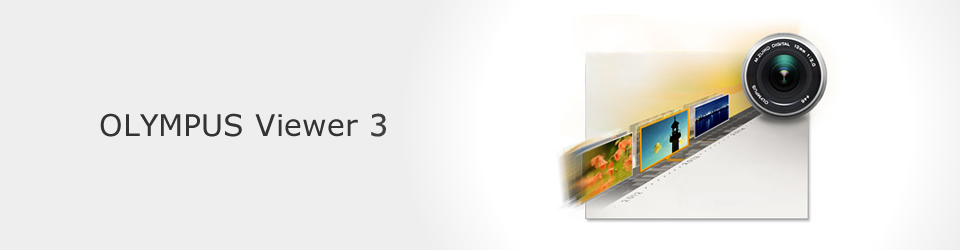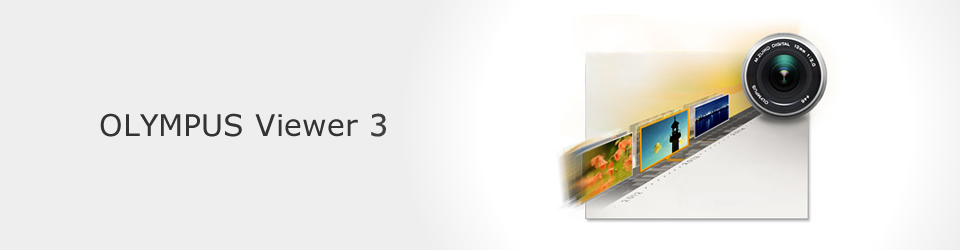| Operating systems |
Mac OS X v10.8 - v10.11
- 處理高解像度拍攝模式的RAW影像時,需要64-bit操作系統。
|
| CPU |
Core2Duo 2.0GHz或更快
|
| RAM |
2GB or more
- 處理高解像度拍攝模式的RAW影像時,需要4GB或更多的記憶體。
|
| HDD |
3GB或更多 |
| Monitor |
1024 x 768或更高解像度及最少可以顯示32,000種色彩(建議1,677萬種或更多的色彩) |
| Others |
建議使用Safari 6.0或更新版本,與及QuickTime 7或更新版本的軟件。 |
| Notes |
- Use a computer that comes with a preinstalled operating system.
- Operation is not guaranteed on a customised computer or a computer with an upgraded operating system from originally installed.
- Operation is not guaranteed when an expansion USB port is used.
- Administrator privileges are required for installation.
- Always properly remove the media (drag and drop into the trash) before carrying out any of the following operations. If the media is not removed before these operations are carried out, computer operation may become unstable, resulting in the need for a restart.
- Disconnecting the cable connecting the camera and computer
- Turning off the camera
- Opening the camera's memory card cover
- Additional RAM is recommended for handling RAW images.
|